If you’ve been following me you’ll know that I absolute love my gaming handhelds, and they come in so many different shapes and sizes not, but whilst there’s a lot of fun in the portability, given most of them are essentially Windows 11 PCs, they make fantastic everyday PCs too, which is where a great docking station comes in.

Despite not really having a huge play in the handheld space, Razer has created its own handheld dock which is one of the most versatile that I’ve used. The Handheld Dock Chroma has an adjustable hinge that pretty much makes it compatible with any handheld due to the huge depth of the bottom portion. It was able to work perfectly with the Steam Deck, AYANEO Evo and AYANEO Slide (which is a chunky boy), and the hinge is quite stiff which is a little bit hard to work with, but it keeps the handheld in place perfectly.

The great part of the hinge design is that it also folds totally flat so you can chuck it in your bank making it super portable. The design of the dock is fairly discreet with an all black design, and the iconic Razer logo etched into the top, with the ports having that green Razer flair, but as the name suggests, there’s a strip of RGB lighting that goes along the bottom and reflects against the surface. There’s six presets that can be controlled by pressing a button ranging from solid colours, to breathing, to the full RGB rainbow goodness and it’s a nice premium touch.

THE CHEAPEST PRICE: $146 WITH FREE SHIPPING FROM AMAZON
As far as the ports go, you’ve the fixed USB-C cable that goes into your handheld, another USB-C port that is capable of 100W pass through (with the ability to charge the device at 85W), three USB-A ports, a HDMI 2.0 port and a 1GB ethernet port. Whilst it’s great to have the three USB-A ports for connecting keyboard/mouse dongles, I’d have probably loved one more USB-C port especially at this price point, just to future proof it.

Something to note with the built-in USB-C connector is that it does really require your handheld to have a USB-C port at the top, and there are handhelds where it’s only on the bottom. This is becoming way less common, or the big manufactures are putting ports at top and bottom, but for those handhelds that I did have that only had one on the bottom, I just turned it upside down and it worked all the same, or the cord is long enough to just plug it in without it sitting on the dock.
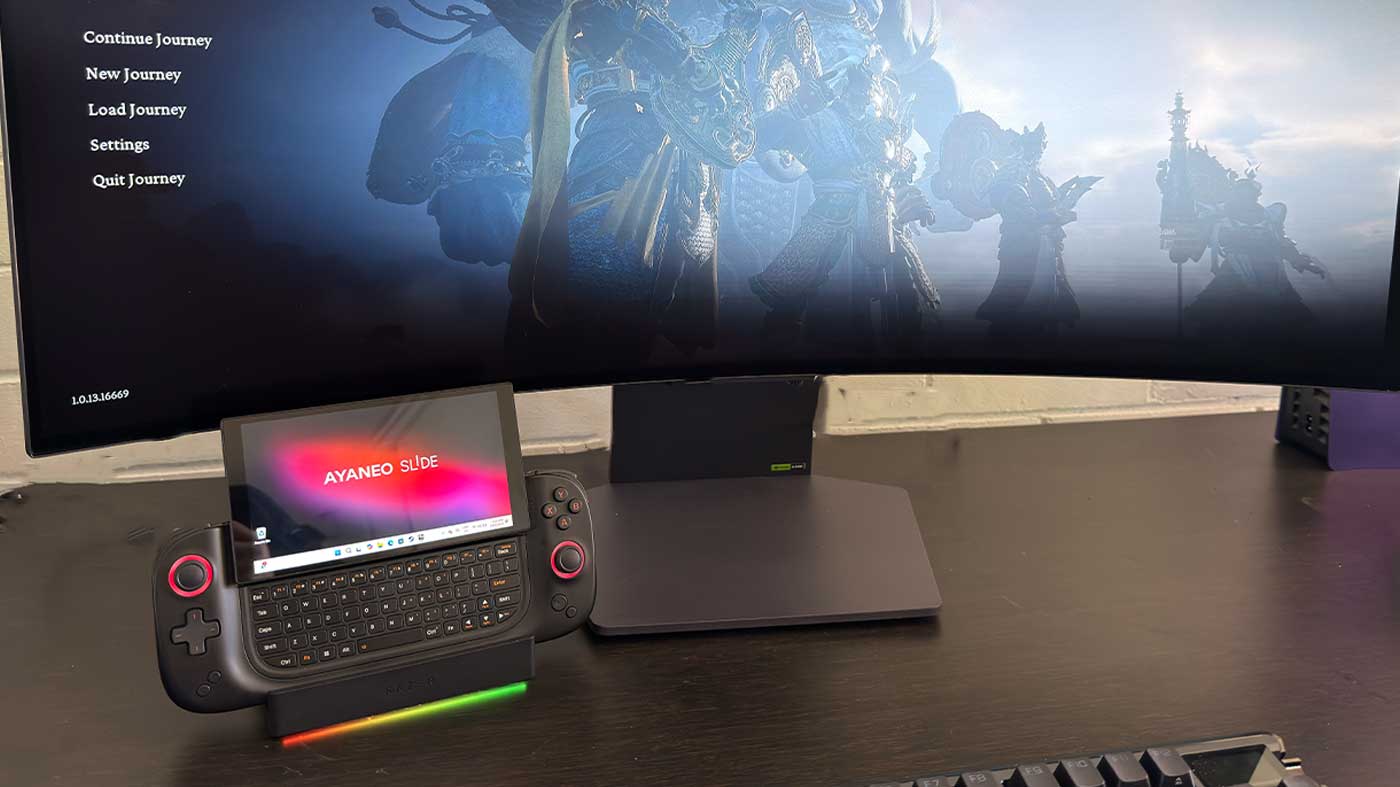
Really though, despite it’s $150 price tag, there’s almost no reason not to recommend the Razer Handheld Dock Chroma, especially if you’ve got a handheld. Being able to plug it into the TV or your monitor and have it act as a big-screen device works flawlessly when you’re using a dock, and whilst there are cheaper options, I’ve had a few that haven’t worked anywhere near as well as this one, so I highly recommend it.
