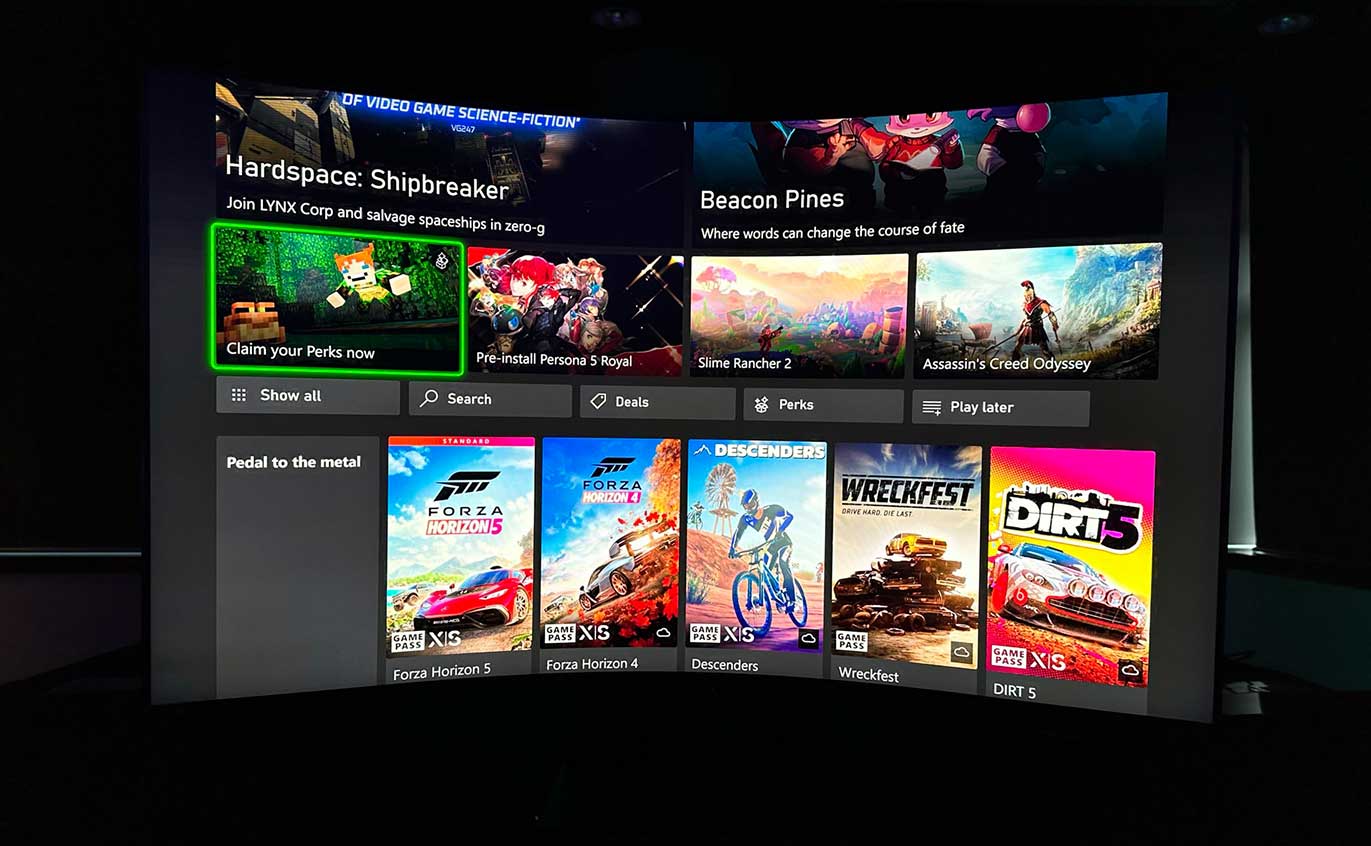We’ve covered Samsung’s Odyssey monitors quite extensively over the years and whilst I’ve always marvelled at the size of them, I’ve always wondered how practical they are in most every day setups due to their ultra-wide nature. Straight away this was what interested me about Samsung’s newly announced 55″ Odyssey Ark. The fact that it is now a 16:9 display and also the fact that it’s just as much of a TV as well as a monitor.

I obviously had seen pictures of this monitor as well as videos of it in action when it was announced, but I hadn’t appreciated just how much of a hybrid display this is, combining the best parts of the Samsung Odyssey monitors with Samsung’s very good QLED Mini LED TVs.

The TV utilises the One Connect box which provides it with four HDMI 2.1 ports, two USB ports, ethernet and optical. There’s no DisplayPort if that’s of interest to you. It also runs Samsungs Tizen TV operating system which means you can literally access the likes of Netflix, Disney+, Binge as well as the Xbox Cloud Gaming app right from the TV without needing an Xbox.

For me, the fact that this doubles as a TV as well as an insanely good gaming monitor puts it above the other Odyssey monitor and actually makes it a viable purchase for someone who wants a really great TV/monitor that will work in a bedroom, smaller apartment or an office that doubles as a gaming cave.

Speaking about that ginormous 55″ display, I was expecting to be overwhelmed by it, but the fact that it is has an 1000R curve partnered with the fact that it’s a 16:9 display means that you really do feel immersed in what you’re seeing on screen. It’s perfect for being able to sit back with a controller or a mouse or keyboard, but obviously you want to make sure you’ve got enough room on your desk as you want to make sure you’re not sitting right up against the display.

The Ark uses a 4K Mini LED display, which we’ve seen on the Neo QLED TVs and thanks to the 1,056 dimming zones, the blacks were deep with the picture being absolutely vibrant and full of colour no matter if I was playing a game or watching something on Netflix. It is capable of 165Hz refresh rates too, so you’re sorted for gaming.

It’s the type of thing that you have to see in person and use yourself to understand, because photos simply won’t do it justice, but the huge size of this TV, coupled with the curve and then coupled with the fact that it’s 16:9 instead of 32:9 like the other popular Odyssey monitors means that you really feel immersed on what you’re seeing on screen. If you sit at the right distance, you really feel like your entire line of sight and peripheral vision is covered by screen real estate. I’d liken it to feeling like you’re wearing a virtual reality headset, without obviously being able to physically move to change what you’re seeing on screen.
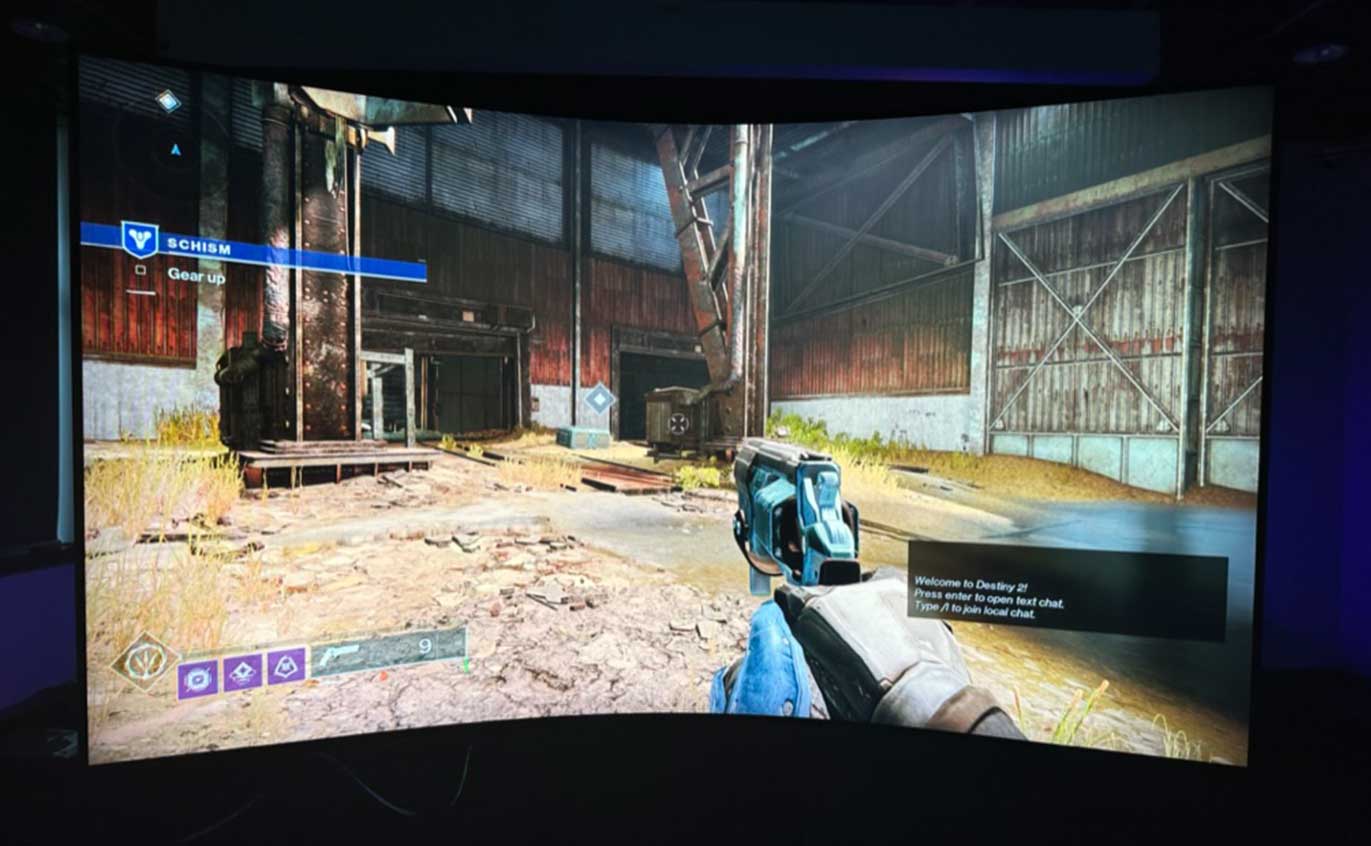
This worked really well for games such as Microsoft Flight Simulator, Far Cry New Dawn and Destiny 2, which all felt really immersive, visually gorgeous and honestly just popped on the screen. I’ve got one of the high-end Mini LED NEO QLED TVs in my house and as far as picture quality goes, this matches it easily.

The display takes advantage of Samsung’s matte displays which is utilised in their latest Frame TVs which means there’s no reflections. The room I was using the display in was fully surrounded by windows and even when I opened the shades, there wasn’t a hint of glare from any angle, although due to the large curve, you will want to be sitting in front of it.

If you’re wanting to use the monitor in portrait mode, you’re able to literally lift it and spin it, and Samsung’s auto rotation software will spin the entire screen, regardless of whether you’re playing a PC game or watching a TV show. I would love to have seen the auto rotating technology that was used in Samsung’s Sero TV, but maybe we’ll see that down the line with future models.

Rotating the monitor into portrait mode feels like a totally different experience. When you’re using it in portrait, Samsung call this Cockpit mode, because it literally feels like you’re in a cockpit with the huge curve of the monitor that’s even more pronounced in portrait mode. You can utilise the Multi View technology that we’ve seen on Samsung TVs in the last 3-4 years in portrait mode (landscape too).
You can then stack three displays using the Multi View function, so for instance you might have your PC connected, be watching YouTube and Samsung Smart TV+. It was a very innovative idea, and one that felt like it could be useful but I’d love to see Multi View fleshed out more, maybe with the addition of some other native apps or the ability to use more than one actual input.

It’s probably no surprise but the Odyssey Ark had probably the best speakers that I’ve heard in a gaming monitor (and probably TVs too). Utilising four corner speakers and two central wolfers as well as Dolby Atmos, the sound not only felt like it was around you due to the curve of the monitor, but it was also just super loud and full of bass. You’d absolutely be happy with the sound quality out of these without needing a soundbar or external speaker setup.

One of my favourite parts of the Samsung Odyssey Ark is the innovative new Ark Dial controller. Whilst you can also use the included regular TV remote to control your display, if you’re at your desk, you’d be using the Ark Dial which lets you quickly use the buttons to access Multi View, bring up the Game Bar, get to settings quickly, change the volume, but the most important new feature is one called Flex Move Screen.

This allows you to quickly change the screen size anywhere from the full-size 55″ to 27″ as well as move the screen around the display. This might be for when you’re not gaming and want to use the screen for productivity but feeling overwhelmed by the 55″ display.
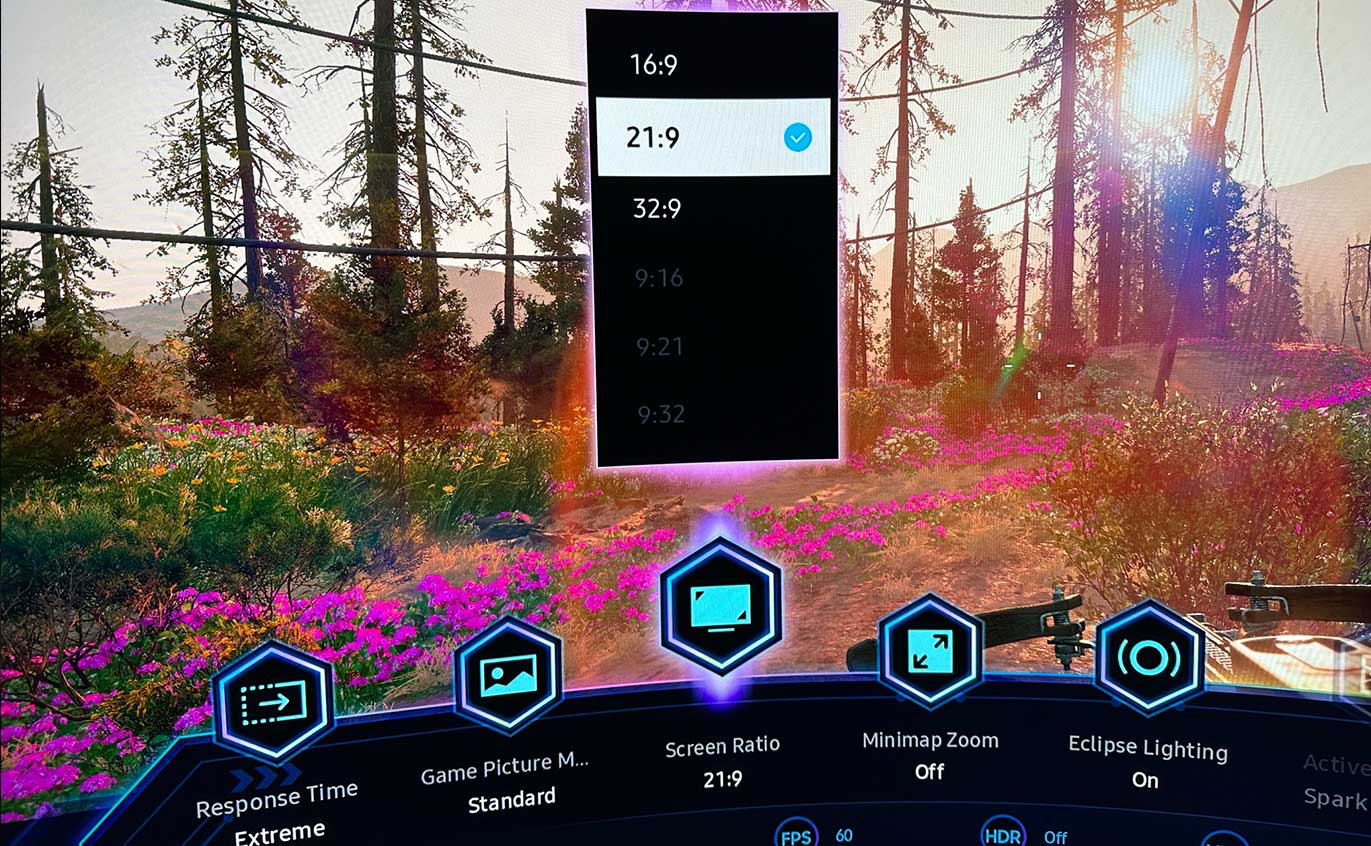
You can also change the aspect ratio to 21:9 or 32:9 making it a similar experience to that of the Super Ultrawide Odyssey monitors. Thanks to the MiniLED display, the deep blacks do a great job of making the rest of the display fade into the shadows, and honestly, I think it’s much better starting with a 16:9 display and having the ability to go to 21:9 or 32:9 rather than being stuck at these ultrawide resolutions.


When you make the picture smaller than 55″ or rotate into portrait mode, you can use something Samsung called Active Ambient. This basically turns the TV into a Philips Hue Sync type situation where Samsung will take the colours on whatever you’re watching and project them around the image to make it feel more immersive. I did find it bit distracting at times, but it’s nice to have for certain viewing environments.

Honestly, I didn’t know what to expect going into my time with the Odyssey Ark, but I came out of it being really excited about this new display category that blends the best of gaming monitors and TVs to create one display that seamlessly goes between productivity and a really high quality gaming/monitor display.
55″ might be a little too big for most people, but I really hope Samsung stick with this concept and maybe roll it out to some smaller options, as whilst I can see the huge display being a drawcard initially, I actually think a lot of the functionality such as the Ark Dial, Cockpit mode as well as the beautiful Matte MiniLED display being really appealing in general to a lot of people.